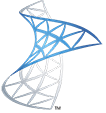 The SCCM client relies heavily on a healthy WMI repository, which easily corrupts for various reasons. This has been improved great over the versions of Windows, but it still happens.
The SCCM client relies heavily on a healthy WMI repository, which easily corrupts for various reasons. This has been improved great over the versions of Windows, but it still happens.
This VBscript will rebuild the WMI repository on the system you run it on. This should only be done if WMI is broken- it is not a regular maintenance script.
