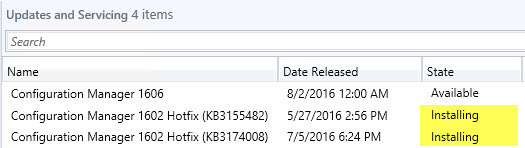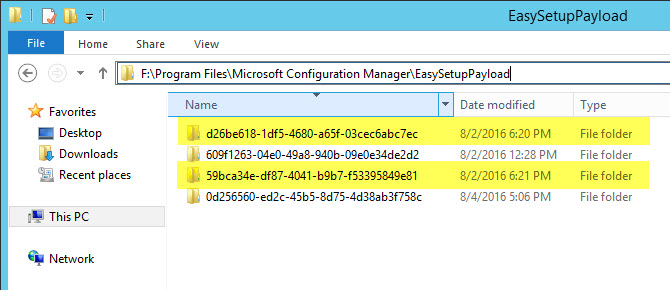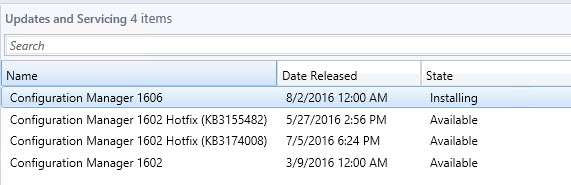Disclosure: do not follow these steps if you do not know what you’re doing. They should only be used as a last resort. Use with caution.
I’ve had a couple different SCCM environments get stuck during update installations that have come down through the new Updates and Servicing feature in the current branch builds. Typically, this does not happen but I have yet to determine the root cause. It’s very important to note that updates that come down through the console can take a significant amount of time to install and you should be patient. I would recommend waiting several hours for them to complete while checking dmpdownloader.log for the real-time status. You should also close and reopen the SCCM console before taking any action – it may just be waiting for you to relaunch the console to install a newer version of the console.
This fix will help you if your hotfix updates are stuck in the Installing state, like so:
There were no actions available to resolve the state of these hotfixes from the SCCM console, and restarting the SMS_EXECUTIVE service and CONFIGURATION_MANAGER_UPDATE services and the server itself did not help in this case, either. It actually looked like the hotfixes successfully applied weeks ago, yet the state had not been updated. The workaround for this was to change the status of these hotfixes directly in the CM database, which should be considered a last resort in any scenario. There’s a simple SQL query to do this from SQL Server Management Studio, which originated from this TechNet article from an earlier Technical Preview version:
EXEC spCMUSetUpdatePackageState N’d26be618-1df5-4680-a65f-03cec6abc7ec’, 262146, N”
You will need to modify the above query with the metadata string from the corresponding update. To find which string to use, go to your SCCM installation directory open the EasySetupPayload folder that serves as the cache for in-console updates, and find the folder name for the hotfix that is stuck. In this case, I ran the query twice – once for each hotfix that was stuck installing.
After executing the query and refreshing the SCCM console, the status was cleared immediately and I was able to proceed with the install the latest branch release.